Token
📄️ Sequence Diagram Token
This document demonstrates how to obtain a card token service through the Hipay payment system and make payments using the token. The service endpoints mentioned in this document are for testing purposes. 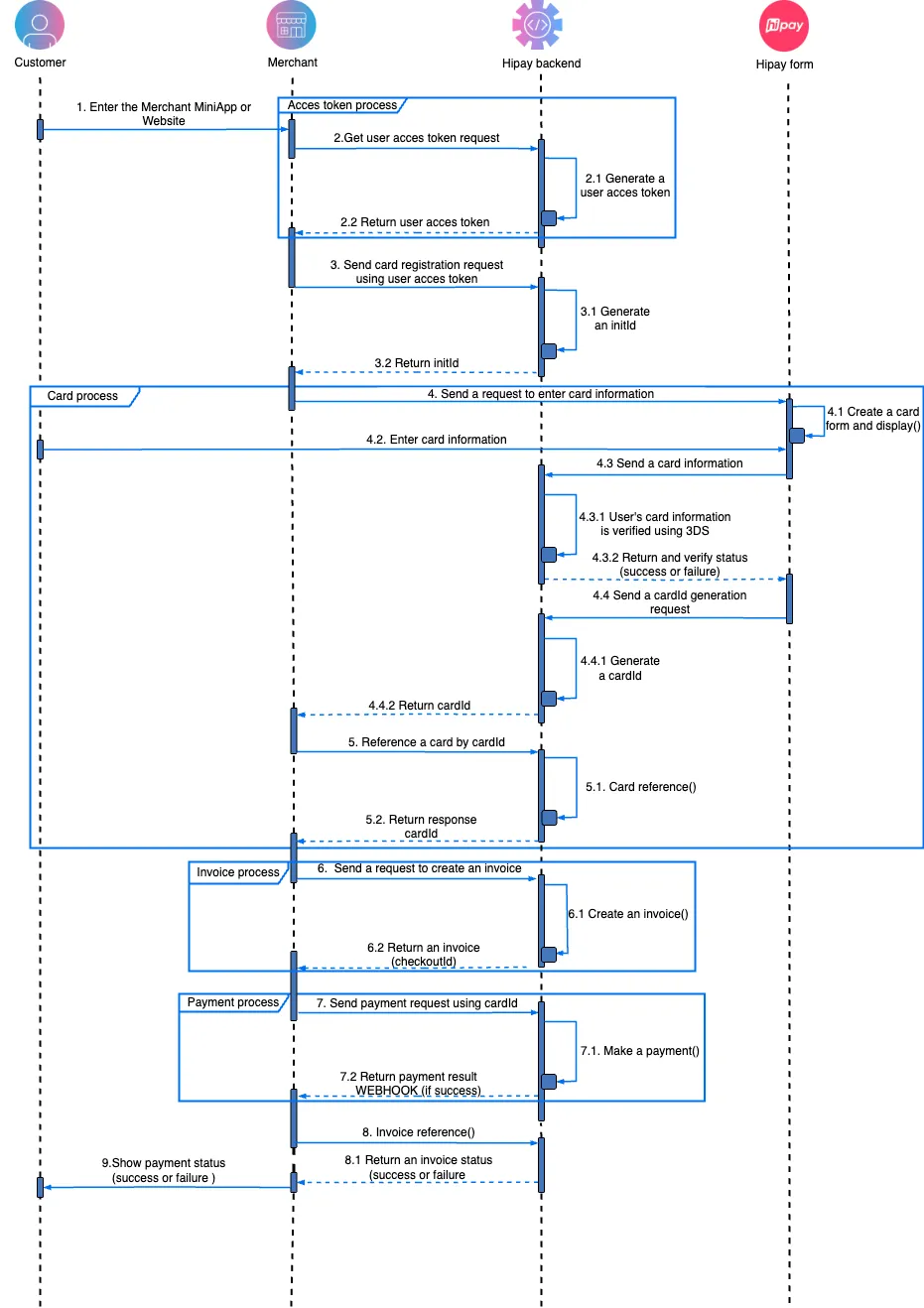
📄️ Get user TOKEN
Get an access token for the user using the code received from the Hipay Wallet app. The Hipay Wallet app will send a GET request with a code (authorization code) to the merchant's website.
📄️ Add a card
Request to obtain a card registration number.
📄️ Card reference
After a successful card addition request, retrieve detailed information about the card using the card registration number.
📄️ Remove a card
Remove a card token created through the Hipay system.
📄️ Make a payment transaction
Execute a payment transaction using the previously created payment invoice (checkout). The token field in the payment request should contain the organization's token.